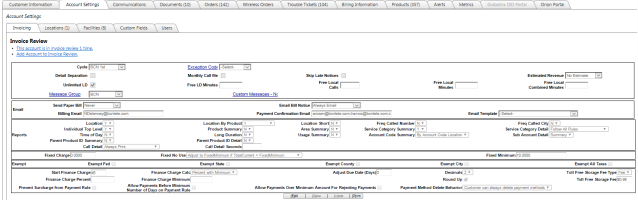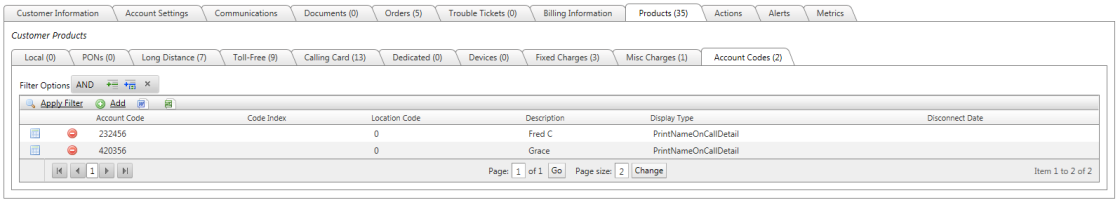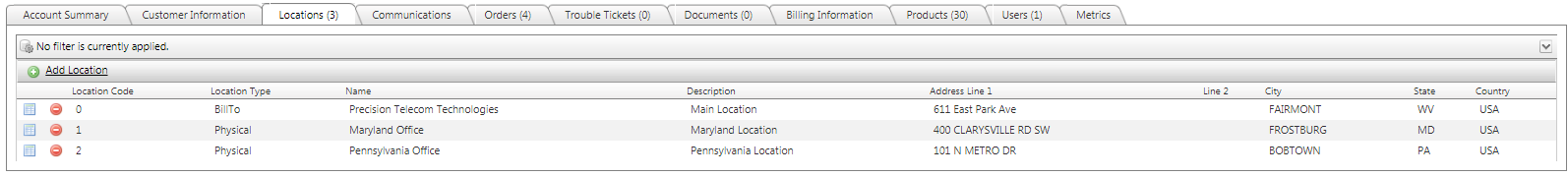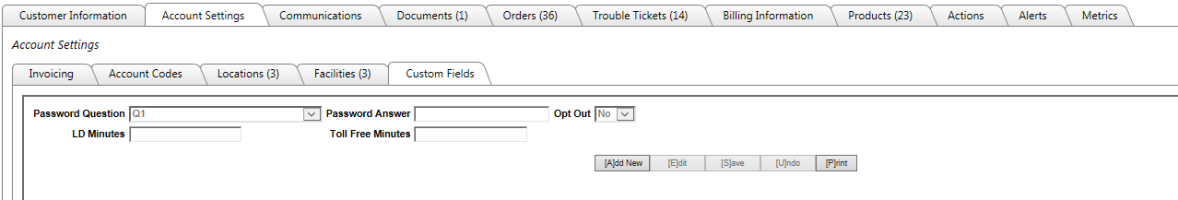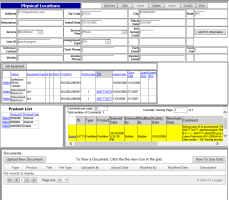Account Settings
| How do I get here? | Customers Menu ► Search
► Select Account ► Account Settings |
| Purpose |
The Account Settings tab provides access to Invoicing Options, Account Codes setup, additional Locations, Facilities and if configured for the client, access to Custom Fields. Popular tools within these tabs include:
|
| Security | Customers Module *Sub tabs have their own security modules (Locations, Custom Fields) |
| Taxing Impact | See individual sub tabs for more information |
| Commission Impact | See individual sub tabs for more information |
| Data Field Definitions | See individual sub tabs for more information |
Account Settings groups together various tabs that allow top level account settings to be maintained. Be sure to see individual tabs for more information regarding their tools and features.
Custom Fields
Facilities